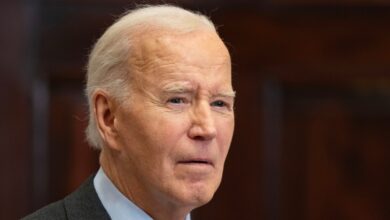Why Snap and Flatpak Make Linux a Better OS and How They’re Different


In a long time, Linux Linux has gotten a bad rap not only for being difficult to use, but also for not having the software necessary to run it effectively. Those concerns were justified in the early days of Linux (I started using it in 1997). Not only was Linux complicated to set up and run, but installing software often required a horrendous combination of dependency installation and hand-compiling software.
On top of that, a lot of the software I depend on is unavailable. However, this was long before web browsers became the primary tool for productivity and entertainment.
Also: The Best Linux Laptops
Today, Linux is easy to use and offers hundreds of thousands of applications that can be installed using a package manager. For example: Ubuntu has apt, which makes installing software from the command line as easy as:
sudo apt install firefox -y
RHEL based distributions have dnf, which is just as simple:
sudo dnf install firefox -y
With these package managers, software is installed from repositories, and sometimes you will find that installing a piece of software requires you to install another tool first. Now, package managers like apt are very good at picking up and installing dependencies for you. And in the unfortunate event that something goes wrong, you can always go back and issue the command:
The above command will fix any missing dependencies. It’s quite handy and something I rely on regularly.
Also: How to Install Linux Applications from the Command Line
That’s where Flatpak and Snap come in. These popular package managers are distribution-independent, meaning you can use them on almost any any Linux distribution. They also make installing software as easy (if not easier) than using the built-in package manager.
What makes Snap and Flatpak packages special?
One of the reasons why Snap and Flatpak were developed was to eliminate the dependency issues found with traditional package managers. Snap and Flatpak packages contain all the software needed to install the package in question, including dependencies.
So when you install a software through Snap or Flatpak, you don’t need to worry about installing dependencies because the Snap or Flatpak package takes care of that for you.
Also: How to simplify the installation of Flatpak applications on the KDE Plasma desktop
Ease of use isn’t the only appeal of Snap and Flatpak. Another plus, which may be a problem for open source purists, is that you get access to a lot of proprietary software.
For example, you can’t just install Launch or Spotify use apt or dnf (not without first locating and adding the repository and even that route can cause problems). With Snap and Flatpak, a whole new world of software is opened up to Linux users.
For example, I can open a terminal window and install Zoom with:
sudo snap install zoom-client
I can also visit Snapcraft Store or Flathub and find software that I otherwise wouldn’t have access to.
So Snap and Flatpak make it much easier to install software on Linux and open the door to software that would otherwise be difficult or impossible to install on Linux. Some distributions include Snap or Flatpak support in their GUI app stores. For example, I can search for Zoom in Pop! Store_OS Pop and find an entry.
This Zoom installation is brought to you by Flatpak.
Screenshot by Jack Wallen/ZDNET
Difference between Snap and Flatpak
As for the differences, let’s take a look:
| Snapshot | Flatpak |
| Created/maintained by Canonical. | Powered by Red Hat. |
| For desktop and/or server. | Desktop only. |
| Slower boot time. | Faster boot time. |
| Some apps work better as Snap packages and some as Flatpaks | Some apps work better as Flatpaks and some as Snaps. |
| Snaps are popular with Ubuntu and Ubuntu-based distributions. | Flatpak is favored by Fedora and Fedora based distributions. |
| Can be installed on many Linux distributions. | Can be installed on most Linux distributions. |
| The core of Snap is open source but the backend is proprietary. | Flatpak is completely open source. |
| Snap is limited to Canonical’s Snap Store. | Flatpak is decentralized. |
| Snap packages are updated automatically. | Flatpak packages must be updated manually. |
Take off my rose colored glasses
As you navigate the Linux waters, you’ll find that not everything is as easy as Snap and Flatpak. There’s been debate within the Linux community about which is the best choice and why these tools aren’t necessarily good for Linux.
Also: Best Linux Distributions for Beginners
However, I am all for making Linux easier for the average user, and Snap and Flatpak do that. So in my opinion, both Snap and Flatpak benefit the open source operating system and end users in general.
Because of that success, I strongly recommend that new Linux users ignore the arguments on either side. While both sides have valid reasons for why their package format is better, both approaches offer significant benefits to Linux and the people who use it.